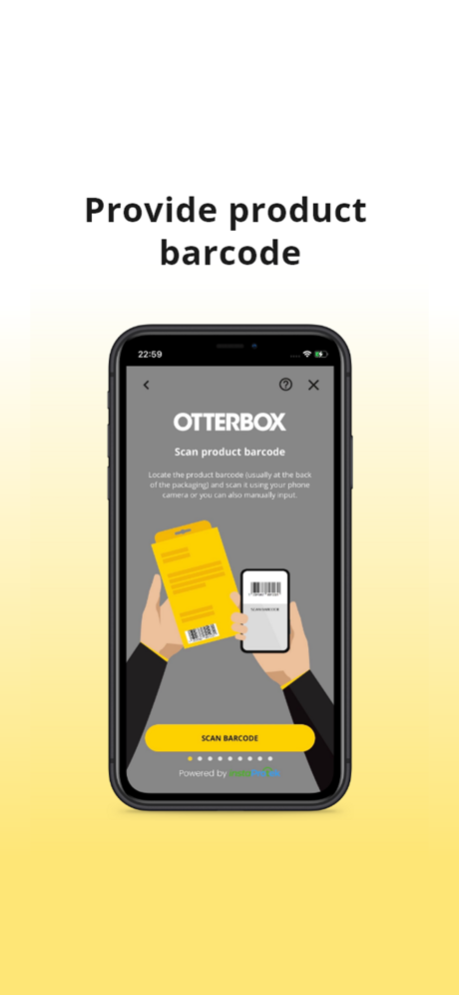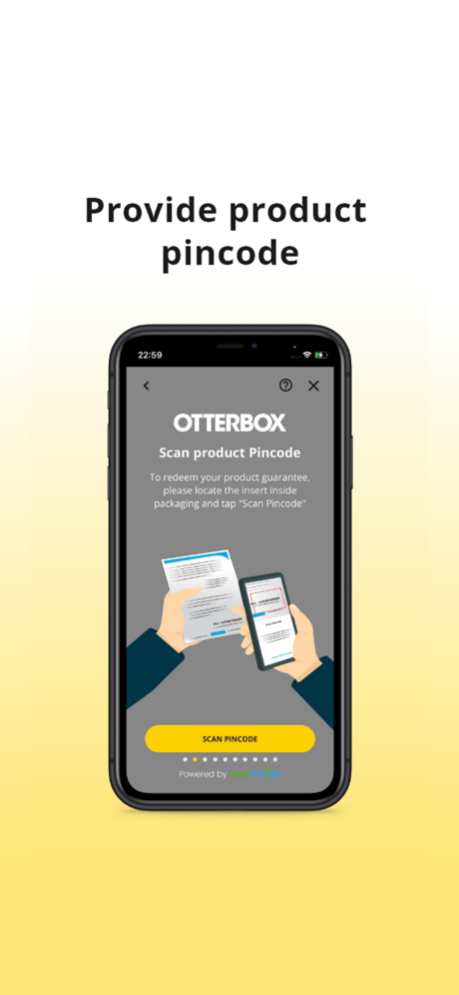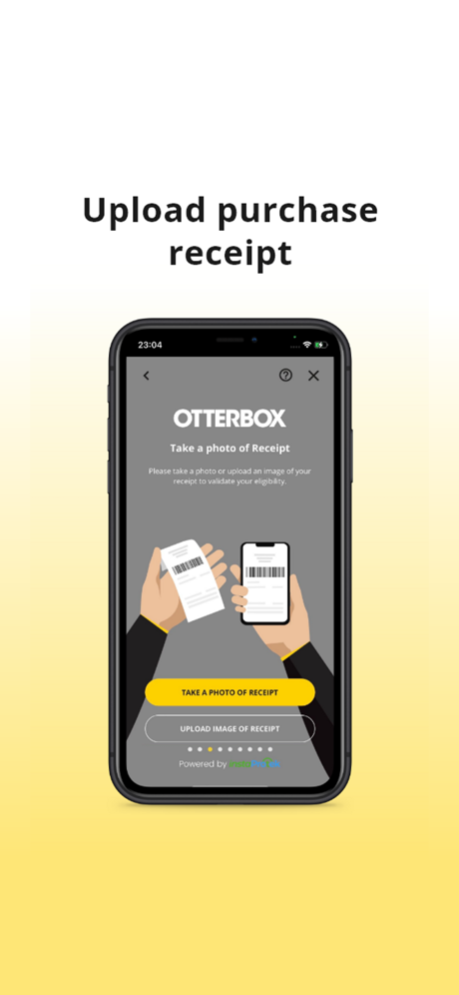OtterProtect 1.1.1
Continue to app
Free Version
Publisher Description
Easy and secured access to your device insurance anytime, anywhere.
SOME QUICK OtterProtect APP FACTS:
• Register product(s) for warranty
• View Coverage
• View policy details
• File Claims
• Capture and submit photos of pertinent documents
• Connect with a claim representative
OtterBox Protection Program provides an easy, reliable, and more affordable way to protect all the electronic devices you love. No more filling out long complicated forms or paying 500% markup. We have built a highly automated system to reduce costs and pass those to our customers.
With OtterProtect, you get:
• A simple product warranty registration that removes all the complicated processes in device warranty application, so you can focus on figuring out the best plan for you.
• An option to purchase a protection plan for a wide variety of electronic products, allowing you to safeguard what really matters in your home.
• A quick barcode scanning that speeds up your purchase validation.
• Reliable protection backed by a top-rated provider that gives you the insurance plan you deserve and excellent customer support that will walk you through all your concerns.
• Straightforward and easy-to-understand warranty plans without the redundant policies.
Dec 1, 2022
Version 1.1.1
• Fixed app bugs
About OtterProtect
OtterProtect is a free app for iOS published in the System Maintenance list of apps, part of System Utilities.
The company that develops OtterProtect is OtterBox. The latest version released by its developer is 1.1.1.
To install OtterProtect on your iOS device, just click the green Continue To App button above to start the installation process. The app is listed on our website since 2022-12-01 and was downloaded 3 times. We have already checked if the download link is safe, however for your own protection we recommend that you scan the downloaded app with your antivirus. Your antivirus may detect the OtterProtect as malware if the download link is broken.
How to install OtterProtect on your iOS device:
- Click on the Continue To App button on our website. This will redirect you to the App Store.
- Once the OtterProtect is shown in the iTunes listing of your iOS device, you can start its download and installation. Tap on the GET button to the right of the app to start downloading it.
- If you are not logged-in the iOS appstore app, you'll be prompted for your your Apple ID and/or password.
- After OtterProtect is downloaded, you'll see an INSTALL button to the right. Tap on it to start the actual installation of the iOS app.
- Once installation is finished you can tap on the OPEN button to start it. Its icon will also be added to your device home screen.